Variable in Python: Understanding the Backbone of Dynamic Programming
Introduction
Python, a powerful and versatile programming language, owes much of its flexibility to the concept of variables. Variables serve as the building blocks of dynamic programming, enabling developers to store and manipulate data efficiently. In this article, we will explore the fundamental concept of variable in Python and how they contribute to the language’s functionality. Let’s delve into the world of Python variables and unlock their potential.
Table of Contents 1. What are Variables? 2. Declaring Variable in Python - Assigning Values - Naming Rules and Conventions - Data Types of Variables 3. Dynamic Typing in Python 4. Working with Variable in python - Arithmetic Operations with Variables - Reassigning Variables - Swapping Variables 5. Scope of Variables - Global Variables - Local Variables 6. Constants and Variables 7. Built-in Functions to Handle Variables - `type()` - `id()` - `is` vs. `==` 8. Best Practices for Using Variables 9. Pythonic Ways of Variable Naming 10. Common Mistakes to Avoid 11. Memory Management with Variables 12. Variable Garbage Collection 13. The Concept of Variable References 14. Variable Mutability 15. Understanding Variable Shadowing
1. What are variables in Python?
Variable in Python act as symbolic names that refer to values stored in the computer’s memory. They are containers that hold data and allow developers to access and manipulate that data using the variable’s name. Think of variables as labeled boxes where you can store and retrieve information as needed during the program’s execution. By using variables, programmers can write more dynamic and adaptable code.
2. Declaring Variable in Python
2.1 Assigning Values
To create a variable in Python, you need to assign a value to it. The assignment is done using the equal sign (`=`). For example, to create a variable named `age` and assign it the value `25`, you would write `age = 25`. After this assignment, you can use the variable `age` to represent the value `25` in your code.
2.2 Naming Rules and Conventions
Python has some rules and conventions for naming variables. These guidelines ensure that variable names are clear, readable, and consistent throughout the codebase. Some key rules are:
– Variable names must start with a letter (a-z, A-Z) or an underscore (`_`).
– They can contain letters, digits, and underscores.
– Variable names are case-sensitive, meaning `age`, `Age`, and `AGE` are considered different variables.
It is essential to follow these rules to write clean and understandable code.
2.3 Data Types of Variable in Python
Unlike statically-typed languages, Python is dynamically-typed. This means that variables can change their data type during the program’s execution. For example, you can assign an integer value to a variable, and later, reassign it to a string value. This flexibility offers great convenience but demands careful handling of variables to avoid unexpected behavior.
3. Dynamic Typing in Python
Dynamic typing is a fundamental characteristic of Python. It refers to the ability of variables to change their data type dynamically. This behavior is in contrast to statically-typed languages where variable types are fixed during compilation. While dynamic typing offers more flexibility, developers must be mindful of the data type changes during runtime to avoid potential errors.
4. Working with Variable in Python
4.1 Arithmetic Operations with Variables
Variables enable us to perform arithmetic operations on data efficiently. For instance, you can use variables to store numeric values and perform calculations with them. Here’s an example:
```python x = 10 y = 5 sum_result = x + y ```
In this code snippet, we declare two variables `x` and `y`, and calculate their sum, storing the result in the `sum_result` variable.
4.2 Reassigning Variables
Python allows variables to be reassigned with new values during the program’s execution. This means that you can change the value of a variable as needed. For instance:
```python name = "Alice" print(name) # Output: Alice name = "Bob" print(name) # Output: Bob ```
Reassigning variables can be useful in various situations, but it’s essential to track these changes to maintain code clarity.
4.3 Swapping Variable in Python
Swapping variables is a common programming task that Python simplifies with its elegant syntax. Swapping two variables can be achieved in a single line, without needing a temporary variable:
```python x = 5 y = 10 x, y = y, x # Swapping x and y ```
After executing these lines, the values of `x` and `y` will be exchanged.
5. Scope of Variables
5.1 Global Variables
Global variables are variables declared outside of any function or code block and can be accessed from any part of the program. Their scope encompasses the entire program, making them available in all functions. However, when modifying global variables inside a function, you need to use the `global` keyword to indicate that you want to work with the global variable, not create a new local variable.
```python count = 0 # Global variable def increment(): global count count += 1 increment() print(count) # Output: 1 ```
5.2 Local Variables
Local variables are declared within a function or a code block and can only be accessed within that specific scope. These variables are temporary and are created when the function is called, and they cease to exist once the function completes its execution. Local variables provide encapsulation and help in writing modular and maintainable code.
```python def greet(): message = "Hello, World!" # Local variable print(message) greet() # Output: Hello, World! # The following line will raise an error as 'message' is a local variable and cannot be accessed outside the function scope. print(message) ```
6. Constants and Variable in Python
In Python, it is essential to differentiate between constants and variables. A constant is a value that remains the same throughout the program’s execution, while a variable can change its value. Constants are typically written in uppercase to distinguish them from variables, which follow the naming conventions mentioned earlier.
```python PI = 3.14159 # Constant radius = 5 # Variable area = PI * (radius ** 2) # Calculating the area of a circle ```
7. Built-in Functions to Handle Variables
`type()`
The `type()` function in Python returns the data type of a variable or an object. This function is beneficial when you need to check the data type of a variable, especially in dynamically-typed languages like Python.
```python x = 5 y = "Hello" print(type(x)) # Output: <class 'int'> print(type(y)) # Output: <class 'str'> ```
`id()`
The `id()` function returns a unique identifier for an object in Python. This identifier is an integer that represents the object’s memory address. It can be helpful when you want to check if two variables refer to the same object or different objects.
```python x = 10 y = x print(id(x)) # Output: <memory address of the object '10'> print(id(y)) # Output: <memory address of the object '10'> ```
In this example, both `x` and `y` have the same value, and they point to the same memory address. This is because integers are immutable objects in Python, and when you assign the value of `x` to `y`, they share the same memory location.
`is` vs. `==`
In Python, the `is` keyword is used to check if two variables refer to the same object, while the `==` operator is used to check if two variables have the same value. It’s crucial to understand the difference between the two.
```python a = [1, 2, 3] b = a print(a is b) # Output: True print(a == b) # Output: True c = [1, 2, 3] print(a is c) # Output: False print(a == c) # Output: True ```
In this example, `a` and `b` refer to the same list object, so both `a is b` and `a == b` evaluate to `True`. On the other hand, `c` is a separate list object with the same values as `a`, so `a is c` is `False`, but `a == c` is `True`.
8. Best Practices for Using Variables
To write clean and efficient code, it’s essential to follow some best practices when using variable in Python:
– Use descriptive variable names: Choose meaningful names that represent the data the variable holds. This makes your code more readable and understandable to others.
– Avoid single-character variable names: While short variable names like `x`, `y`, or `i` are common in loops, they should be used sparingly and only when their purpose is clear.
– Initialize variables before use: Always assign an initial value to variables before using them to avoid unexpected behavior.
– Avoid global variables when possible: Global variables can make code harder to maintain and debug. Instead, use local variables and pass data as function arguments when needed.
– Be consistent with naming conventions: Adhere to the naming rules and conventions to make your code consistent and easy to follow.
9. Pythonic Ways of Variable Naming
Python encourages the use of specific naming conventions to write clean and readable code. Some Pythonic ways of naming variables include:
– Use lowercase letters and separate words with underscores (`snake_case`) for regular variables and functions.
– Use uppercase letters and separate words with underscores (`UPPER_CASE`) for constants.
– Use descriptive names that convey the variable’s purpose.
```python # Regular variables and functions user_age = 30 first_name = "John" calculate_area() # Constants PI = 3.14159 MAX_ATTEMPTS = 5 ```
By following these conventions, your code will be more Pythonic and easier for other developers to understand.
10. Common Mistakes to Avoid
When working with variable in Python, it’s easy to make some common mistakes that can lead to bugs and errors. Here are a few mistakes to avoid:
– Forgetting to initialize variables before using them.
– Overwriting variables unintentionally, especially global variables.
– Using reserved keywords as variable names (e.g., `if`, `else`, `while`).
– Ignoring naming conventions, making the code less readable.
By being mindful of these mistakes, you can produce more reliable and maintainable code.
11. Memory Management with Variables
Memory management is a crucial aspect of programming, as efficient memory usage leads to better performance. Python handles memory management automatically through a process called **garbage collection**.
The garbage collector in Python identifies and frees up memory occupied by objects that are no longer in use. When a variable’s reference count drops to zero, meaning no more references point to the object, the garbage collector deallocates the memory used by that object.
```python def some_function(): x = [1, 2, 3] # x is a local variable return x # The function returns the list [1, 2, 3] result = some_function() # At this point, 'x' is no longer in use as the function has completed its execution and no other references point to the list [1, 2, 3]. # The garbage collector will free up the memory used by 'x'. ```
Understanding memory management helps you write more memory-efficient programs, especially when dealing with large datasets or long-running processes.
12. Variable Garbage Collection
Python’s automatic garbage collection mechanism ensures that unused objects are removed from memory, preventing memory leaks. This process helps keep the program’s memory footprint in check, leading to more stable and efficient code.
The garbage collector runs in the background and periodically checks for objects with zero references. When it identifies such objects, it frees the associated memory.
```python import gc # Some code that creates and uses objects... # Force garbage collection manually gc.collect() ```
While Python’s garbage collector handles memory management for you, it’s sometimes useful to trigger garbage collection manually in specific scenarios.
13. The Concept of Variable References
In Python, variables are essentially references to objects in memory. When you create a variable and assign it a value, the variable does not store the data itself; instead, it references the location in the memory where the data is stored.
```python a = [1, 2, 3] b = a ```
In this example, both `a` and `b` point to the same list object `[1, 2, 3]`. Any changes made to the list through one variable will be reflected in the other because they reference the same memory location.
Understanding variable references is essential to avoid unexpected side effects when working with mutable objects like lists and dictionaries.
14. Variable Mutability
In Python, variables can be either mutable or immutable. Mutable objects allow their values to be changed after creation, while immutable objects cannot be modified once they are created.
Examples of mutable objects include lists and dictionaries, while examples of immutable objects include integers, strings, and tuples.
```python # Mutable list fruits = ['apple', 'banana', 'orange'] fruits[0] = 'pear' print(fruits) # Output: ['pear', 'banana', 'orange'] # Immutable string name = "Alice" name[0] = 'B' # This line will raise an error as strings are immutable in Python. ```
Understanding variable mutability helps you write code that behaves as expected and prevents accidental modifications.
15. Understanding Variable Shadowing
Variable shadowing occurs when a variable declared in an inner scope (e.g., inside a function) has the same name as a variable declared in an outer scope (e.g., at the module level). In such cases, the inner variable “shadows” or overrides the outer variable within its scope, making the outer variable temporarily inaccessible.
```python
x = 10 # Outer variable
def some_function():
x = 20 # Inner variable (shadows the outer 'x')
print("Inner x:", x)
some_function()
print("Outer x:", x)
```
In this example, the function `some_function()` declares an inner variable `x`, which shadows the outer variable `x`. When we call the function, it prints the value of the inner `x` (20), and then, outside the function, the value of the outer `x` (10) is printed.
Variable shadowing can lead to unintended behavior and bugs, as it can make code harder to read and understand. It’s essential to be cautious when using variable names to avoid unintended shadowing.
Conclusion
Variables are an integral part of Python programming, providing a way to store and manipulate data during the program’s execution. Understanding variables’ fundamental concepts, dynamic typing, scoping, and best practices is crucial for writing efficient, maintainable, and bug-free code.
By following Python’s naming conventions and being mindful of variable references and mutability, you can produce clean, readable, and Pythonic code that is easier for other developers to understand.
So, whether you’re a beginner or an experienced developer, harness the power of variables to unlock Python’s full potential and elevate your programming skills to the next level!
FAQs
1. Q: Can I change the data type of a variable in Python?
– A: Yes, Python’s dynamic typing allows you to change the data type of a variable during runtime. You can assign a new value of a different type to an existing variable.
2. Q: Are global variables accessible from all parts of the program?
– A: Yes, global variables can be accessed from anywhere in the program, including inside functions. However, when you want to modify a global variable inside a function, you need to use the `global` keyword to indicate that you are working with the global variable.
3. Q: What is the difference between `is` and `==` when comparing variables?
– A: In Python, `is` checks if two variables refer to the same object in memory, while `==` checks if two variables have the same value. For mutable objects, `is` can be `True` for different variables with the same value, as they may refer to different objects with identical contents.
4. Q: How does Python handle memory management with variables?
– A: Python uses an automatic garbage collection mechanism to manage memory. The garbage collector identifies and frees up memory occupied by objects that are no longer in use. When a variable’s reference count drops to zero, meaning no more references point to the object, the garbage collector deallocates the memory used by that object.
5. Q: What are the best practices for naming variable in Python?
– A: Some best practices for variable naming in Python include using descriptive names, avoiding single-character names (unless they are used for loop counters), initializing variables before use, and following Pythonic naming conventions. Use lowercase letters and underscores (`snake_case`) for regular variables and uppercase letters and underscores (`UPPER_CASE`) for constants.

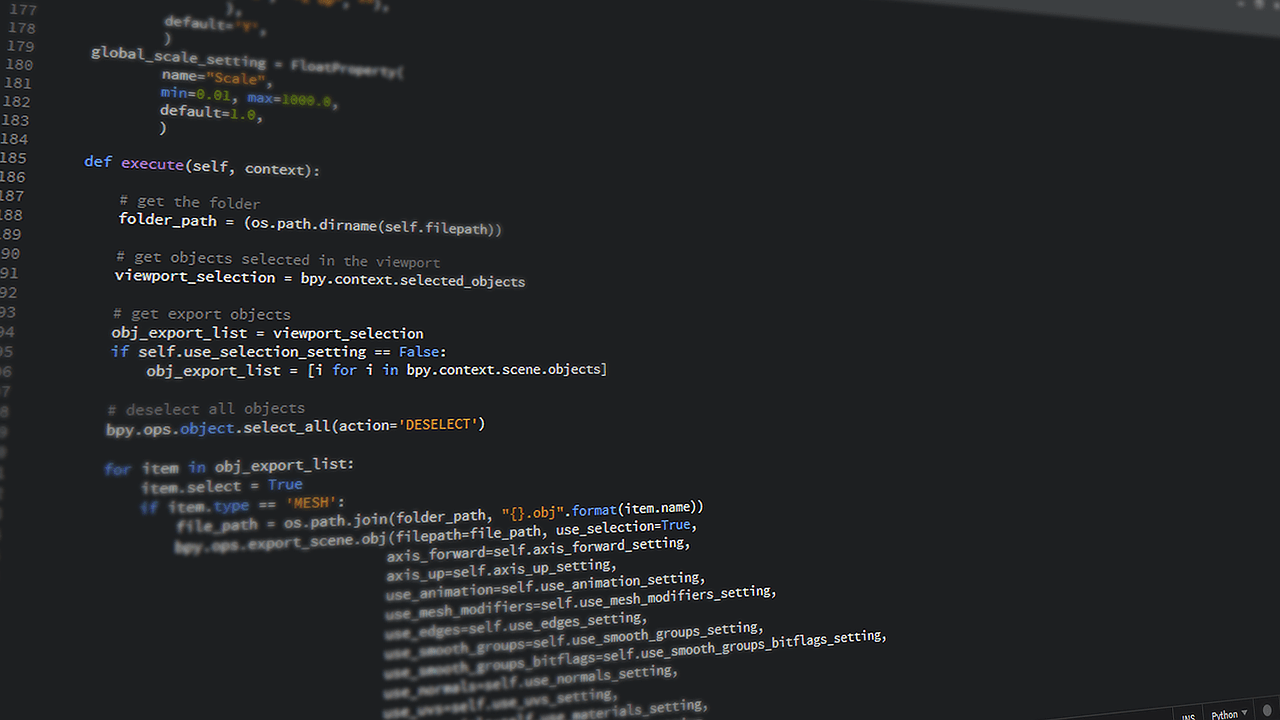
1 thought on “Variable in Python: 15 Understanding the Backbone of Dynamic Programming”