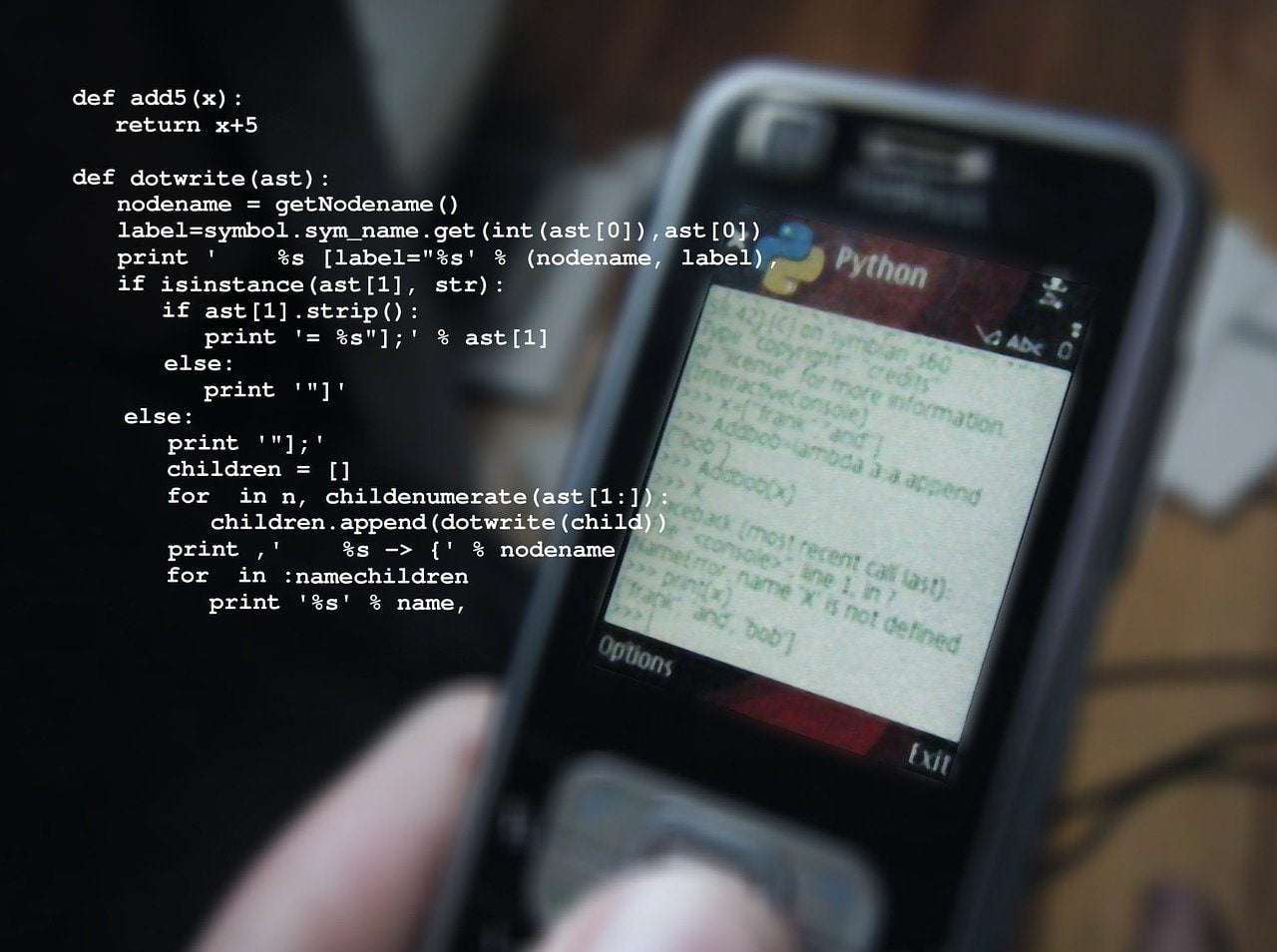Data Types in Python: A Comprehensive Guide
Introduction
Python, a versatile and widely-used programming language, utilizes data types to define the nature of variables and objects. Understanding data types in Python is crucial as it lays the groundwork for how data is stored, manipulated, and operated within the language. This comprehensive guide will delve into various data types in Python, offering detailed explanations and examples to help you grasp each concept effectively.
Table of Contents 1. What are Data Types? 2. Numeric Data Types - Integer (int) - Float (float) - Complex (complex) 3. Text Type - String (str) 4. Sequence Types - List (list) - Tuple (tuple) - Range (range) 5. Mapping Type - Dictionary (dict) 6. Set Types - Set (set) - Frozen Set (frozenset) 7. Boolean Type - Boolean (bool) 8. Binary Types - Bytes (bytes) - Byte Array (bytearray) - Memoryview (memoryview) 9. Type Conversion and Casting 10. Checking and Comparing Data Types 11. Variables and Data Types 12. Best Practices for Using Data Types 13. Common Mistakes to Avoid 14. Performance Considerations 15. Conclusion
1. What are Data Types in Python?
Data types in Python serve as classifications for the type of data that a variable or object can hold. Each value in Python is associated with a specific data type, which governs the operations that can be performed on that value. Python is a dynamically-typed language, which means the data type of a variable is determined at runtime based on the value assigned to it.
2. Numeric Data Types in Python
2.1 Integer (int)
The integer data type in Python is used to represent whole numbers. These numbers can be positive or negative and do not have an upper or lower limit (except for the available memory of the system).
```python # Example of integers num1 = 10 num2 = -5 num3 = 0 ```
2.2 Float (float)
The float data type is utilized to represent real numbers that have a decimal point. It is essential for handling numbers with fractional parts.
```python # Example of floats pi = 3.14159 gravity = 9.81 ```
2.3 Complex (complex)
The complex data type in Python is employed to represent numbers in the form of “real + imaginary.” It is particularly useful for mathematical operations that involve complex numbers.
```python # Example of complex numbers comp_num1 = 2 + 3j comp_num2 = -1j ```
3. Text Type
3.1 String (str)
Strings in Python are used to represent text data. They can be enclosed within single (‘ ‘) or double (” “) quotes and offer a wide range of functionalities for text manipulation.
```python # Example of strings name = "John Doe" message = 'Hello, world!' ```
4. Sequence Types
4.1 List (list)
The list data type is a versatile collection that can hold an ordered set of items. Lists are mutable, meaning their elements can be changed or modified after creation.
```python # Example of lists fruits = ['apple', 'banana', 'orange'] numbers = [1, 2, 3, 4, 5] ```
4.2 Tuple (tuple)
Tuples are similar to lists but are immutable, which means their elements cannot be altered once defined. They are often used when you need a collection of items that should remain constant.
```python
# Example of tuples
coordinates = (10, 20)
colors = ('red', 'green', 'blue')
```
4.3 Range (range)
Ranges are utilized to generate sequences of numbers efficiently. They are often employed in loops and other iterative operations.
```python # Example of range numbers_range = range(1, 10) ```
5. Mapping Type
5.1 Dictionary (dict)
Dictionaries in Python are unordered collections of key-value pairs. They provide fast access to values based on their associated keys and are highly useful for data mapping.
```python
# Example of dictionaries
student = {
'name': 'Alice',
'age': 25,
'major': 'Computer Science'
}
```
6. Set Types
6.1 Set (set)
Sets in Python are unordered collections of unique elements. They are instrumental in eliminating duplicate values from a sequence.
```python
# Example of sets
unique_numbers = {1, 2, 3, 4, 5}
```
6.2 Frozen Set (frozenset)
Frozen sets are similar to sets but are immutable, meaning their elements cannot be changed after creation. They are useful when you need a set that remains constant throughout the program.
```python
# Example of frozen sets
frozen_colors = frozenset({'red', 'green', 'blue'})
```
7. Boolean Type
7.1 Boolean (bool)
Booleans in Python represent the truth values True and False. They are fundamental for decision-making and control flow in programming.
```python # Example of booleans is_raining = True is_sunny = False ```
8. Binary Types
8.1 Bytes (bytes)
Bytes data type is used to represent sequences of bytes. It is commonly employed when dealing with binary data or raw data from the network.
```python # Example of bytes binary_data = b'\x00\x01\x02\x03' ```
8.2 Byte Array (bytearray)
Byte arrays are similar to bytes but are mutable, allowing you to modify their elements after creation.
```python # Example of byte array mutable_binary_data = bytearray(b'\x00\x01\x02\x03') ```
8.3 Memoryview (memoryview)
Memory views provide a way to access the internal data of an object that supports the buffer protocol without making a copy. They are especially useful for handling large datasets efficiently.
```python # Example of memoryview data = b'Hello, Python!' mem_view = memoryview(data) ```
9. Type Conversion and Casting
In Python, type conversion allows you to change the data type of a variable from one type to another. It comes in handy when performing operations that require different data types to interact.
```python # Example of type conversion num_str = '10' num_int = int(num_str) ```
10. Checking and Comparing Data Types
You can check the data type of a variable or object using the `type()` function. Additionally, Python provides ways to compare data types for equality.
```python # Example of checking data type age = 25 print(type(age)) # Output: <class 'int'> # Example of comparing data types num1 = 10 num2 = 20 print(type(num1) == type(num2)) # Output: True ```
11. Variables and Data Types
Understanding data types is crucial for working with variables effectively. Variables hold values of specific data types and are used throughout Python programs.
```python # Example of variables and data types name = "John" age = 30 height = 5.9 ```
12. Best Practices for Using Data Types
To write clean, efficient, and maintainable code, it’s essential to follow best practices when using data types in Python.
– Use meaningful variable names that reflect the data they hold.
– Avoid unnecessary type conversions to improve performance.
– Utilize appropriate data types for the specific requirements of your program.
13. Common Mistakes to Avoid
As with any programming language, there are certain common mistakes that programmers might make regarding data types. Here are some of the mistakes to avoid:
– Incorrectly initializing variables, leading to unexpected behavior.
– Misunderstanding the difference between mutable and immutable data types.
– Not handling data type conversions properly, leading to errors in calculations.
14. Performance Considerations
Choosing the right data type can significantly impact the performance of your Python programs. For instance, using lists instead of sets when dealing with unique elements can lead to slower execution. Therefore, it’s essential to consider the requirements of your program and select data types accordingly.
15. Conclusion
In conclusion, understanding data types in Python is foundational for writing effective and robust programs. Python’s flexibility in handling different data types makes it a versatile language suitable for various applications. By leveraging the appropriate data types and following best practices, you can optimize your code for better performance and maintainability.
Now that you have gained a comprehensive understanding of Python’s data types, you can confidently embark on your programming journey, creating powerful and efficient applications.
—
FAQs
1. Q: Can Python automatically change the data type of a variable?
– A: Yes, Python is a dynamically-typed language, allowing the data type of a variable to change during runtime based on the assigned value.
2. Q: Are there any limitations on the length of a string in Python?
– A: In theory, the length of a string in Python is only limited by the available memory of the system.
3. Q: How can I convert a string to an integer in Python?
– A: You can convert a string to an integer using the `int()` function in Python.
4. Q: Is it possible to modify a tuple after its creation?
– A: No, tuples are immutable, meaning their elements cannot be changed once defined.
5. Q: What is the difference between a set and a frozen set in Python?
– A: Sets are mutable, while frozen sets are immutable. This means you can modify the elements of a set, but not those of a frozen set.
—
Previous Next