 How to Automate wordpress blog post using chatgpt
How to Automate wordpress blog post using chatgpt
Introduction:
In the ever-evolving landscape of digital content creation, the integration of artificial intelligence (AI) has opened up innovative possibilities for developers. One such frontier involves automating the generation and posting of articles using OpenAI’s ChatGPT. This revolutionary approach not only streamlines content creation but also adds a layer of efficiency to managing online platforms.
How to Automate wordpress blog post using chatgpt
Benefits:
- Time Efficiency:
- Automation significantly reduces the time and effort required for manual content creation. Developers can leverage ChatGPT to swiftly generate articles, enabling a more rapid publishing cycle.
- Consistency in Tone and Style:
- With ChatGPT, developers can maintain a consistent tone and writing style across their content, enhancing the overall coherence and professionalism of their website or blog.
- Content Variety:
- Automated article generation allows for the exploration of diverse topics, ensuring a broad range of content on your website. This is particularly valuable for platforms that require a constant influx of fresh and engaging articles.
- Cost-Effective Content Production:
- By automating the creation process, developers can potentially reduce costs associated with hiring content creators. This is especially beneficial for individuals or small businesses operating on a limited budget.
Potential Use Cases:
- News Websites:
- Keep your audience informed with up-to-date news articles generated in real-time, allowing your website to stay relevant in fast-paced industries.
- Blogs and Personal Websites:
- Bloggers and content creators can benefit from automated article creation to maintain a consistent publishing schedule and explore new topics without spending excessive time on content development.
- E-commerce Platforms:
- Generate product descriptions, reviews, and informative articles to enhance the content marketing strategy of e-commerce websites, contributing to a more engaging online shopping experience.
- Educational Platforms:
- Automate the creation of educational content, tutorials, or course materials, ensuring a steady flow of information for learners without manual content generation overhead.
- Social Media Sharing:
- Automatically generate content for social media platforms, facilitating a more active and engaging online presence.
In conclusion, the integration of ChatGPT for automating article creation and posting presents a promising frontier for developers seeking efficient, consistent, and diverse content solutions. As we delve into the subsequent steps, you’ll discover how to implement this cutting-edge technology to transform your digital content strategy.
Step 1: OpenAI API Integration:
Obtaining API Keys from OpenAI:
To begin the journey of automating article creation with ChatGPT, the first crucial step is acquiring the necessary API keys from OpenAI. Follow these steps:
- OpenAI Account Creation:
- If you don’t have an account, go to the OpenAI platform and sign up. Provide the required information and complete the registration process.
- Navigate to API Section:
- Once logged in, navigate to the API section of the OpenAI platform. This is where you’ll find details about API usage and access.
- Select the Appropriate Plan:
- Choose the plan that aligns with your project requirements. OpenAI may offer different plans based on usage, so select the one that suits your expected API usage level.
- Generate API Key:
- After selecting a plan, generate your API key. This key is crucial for authenticating requests to the OpenAI API. Keep it confidential, as it serves as the gateway to accessing ChatGPT programmatically.
Integrating OpenAI API into the Development Environment:
Now that you have your API key, the next step is integrating the OpenAI API into your development environment. This process may vary based on your programming language, but the general principles remain the same.
- Install OpenAI Python Library:
- If you’re using Python, you can install the OpenAI library using a package manager such as pip. Run the following command:
pip install openai
- If you’re using Python, you can install the OpenAI library using a package manager such as pip. Run the following command:
- Set Up API Key:
- In your development environment, set up the OpenAI API key. This can be done through environment variables or directly within your code, depending on your security preferences. Ensure that the API key is securely stored.
python:import openai openai.api_key = 'your-api-key-goes-here' - Make API Requests:
- Use the OpenAI library to make requests to the ChatGPT API. Pass the necessary parameters such as the model, prompt, and any other relevant options.
Python code:response = openai.Completion.create( engine="text-davinci-003", # Specify the desired ChatGPT engine prompt="Write an article about...", max_tokens=500 # Adjust as needed ) generated_text = response['choices'][0]['text'] - Handle API Responses:
- Parse the API responses to extract the generated content. Handle errors gracefully and incorporate logic to manage the flow of the automated content generation process.
With OpenAI API integration completed, you’ve laid the foundation for leveraging ChatGPT in your development environment. In the subsequent steps, we’ll delve into topics such as topic input, content structuring, and seamless website integration to bring your automated article creation system to life.
Step 2: Topic Input: How to Automate wordpress blog post using chatgpt
In the process of automating article creation with ChatGPT, defining clear and engaging topics is paramount to generate relevant and compelling content. Here’s an exploration of methods for receiving topics or prompts for article generation:
- User Input:
- Allow users to input topics directly through a user interface or an application interface. This could be a simple form on your website where users provide a title or a brief description of the desired article. Collecting input from users ensures that the generated content aligns with their interests.
- Randomized Prompts:
- Implement a system that generates random prompts or topics based on predefined criteria. This can diversify your content and lead to unexpected, creative outputs. Randomized prompts work well for platforms that seek variety and freshness in their articles.
- Keyword Analysis:
- Integrate keyword analysis tools to identify trending or relevant topics within your niche. This approach ensures that your automated system generates content aligned with current trends and user interests.
- Social Media Trends:
- Monitor social media platforms for trending topics, hashtags, or discussions. Use this real-time data to feed prompts for article generation. This method ensures that your content remains timely and resonates with the online community.
- Scheduled Topics:
- Plan a content calendar with scheduled topics for automated generation. This method provides a structured approach, allowing you to align your content with specific themes, events, or campaigns.
- Incorporate SEO Insights:
- Leverage SEO tools to identify high-ranking keywords and topics relevant to your website’s focus. Integrating SEO insights ensures that your automated articles have the potential to perform well in search engine results.
- Feedback Loop:
- Establish a feedback loop where users can provide input on generated content. Collect feedback on the relevance and quality of articles, and use this information to refine and optimize your topic input strategy over time.
- Combine Multiple Sources:
- Create a hybrid approach by combining inputs from various sources. For example, you can blend user suggestions with trending topics and keyword analysis to create a well-rounded topic input system.
Remember to sanitize and validate input data to prevent potential issues with the content generation process. By incorporating these methods, you can ensure a dynamic and adaptive approach to topic input, allowing your automated system to produce content that resonates with your audience and fulfills your specific content strategy goals. In the subsequent steps, we’ll explore how to harness these topics for effective content generation using ChatGPT.
Step 3: Content Generation:
Now that you’ve set the stage by obtaining API keys and defining topics, it’s time to delve into the core of the process—content generation using the ChatGPT API. Follow this comprehensive guide to harness the power of ChatGPT for automated article creation:
Guide for Using the ChatGPT API:
- Initialize OpenAI API Connection:
- Ensure that your OpenAI API is correctly set up in your development environment, as explained in Step 1. This includes installing the OpenAI Python library, setting up your API key, and making sure you can communicate with the ChatGPT API.
python:import openai openai.api_key = 'your-api-key-goes-here' - Choose the Right Engine:
- Select the ChatGPT engine that aligns with your project requirements. Engines have different capabilities, so consider factors such as response time, cost, and the level of creativity required for your content.
python:engine = "text-davinci-003" # Choose an appropriate engine - Construct Your Prompt:
- Develop a prompt that clearly conveys the topic to ChatGPT. The quality of your prompt greatly influences the generated content. Be specific and provide sufficient context to guide the AI in the right direction.
python:prompt = "Write an article about..." - Make API Request:
- Use the OpenAI library to send a request to the ChatGPT API. Pass the engine, prompt, and any additional parameters required. Adjust parameters like
max_tokensto control the length of the generated content.
python:response = openai.Completion.create( engine=engine, prompt=prompt, max_tokens=500 # Adjust as needed ) - Use the OpenAI library to send a request to the ChatGPT API. Pass the engine, prompt, and any additional parameters required. Adjust parameters like
- Extract Generated Content:
- Retrieve the generated content from the API response. The content is typically present in the
choicesfield of the response. Extract it for further processing or display.
python:generated_text = response['choices'][0]['text'] - Retrieve the generated content from the API response. The content is typically present in the
- Handle Errors and Edge Cases:
- Implement error handling mechanisms to manage situations where the API response may not be as expected. This ensures the stability and reliability of your content generation system.
python code:if 'choices' in response and response['choices']: generated_text = response['choices'][0]['text'] else: # Handle error or fallback to alternative strategy generated_text = "An error occurred during content generation."
Tips for Fine-Tuning and Experimentation:
- Experiment with Temperature:
- Adjust the
temperatureparameter in your API request. Higher values (e.g., 0.8) introduce more randomness, while lower values (e.g., 0.2) lead to more focused and deterministic outputs.
- Adjust the
- Iterative Refinement:
- Engage in an iterative process of content generation and refinement. Analyze the generated content, gather feedback, and make adjustments to prompts or parameters accordingly.
- Control Output Length:
- Use the
max_tokensparameter to control the length of the generated content. Experiment with different values to find the optimal length for your articles.
- Use the
- Diversify Prompts:
- Introduce variations in prompts to explore different angles and writing styles. This can contribute to a more diverse and engaging content output.
- Review and Filter Output:
- Implement a review mechanism to filter out any content that does not meet your quality standards. This can involve manual review or the use of additional algorithms to assess coherence and relevance.
By following these guidelines, you empower your content generation system to produce high-quality, contextually relevant articles. In the subsequent steps, we’ll explore how to structure this content and seamlessly integrate it into your website for automated posting.
Step 4: Article Structuring:
As you embark on automating article creation with ChatGPT, it’s crucial to address the structure of the generated content. Designing a template or structure not only enhances the readability and coherence of your articles but also ensures a consistent presentation across your website. Here’s an in-depth guide on the importance of article structuring and how to implement it effectively:
Why Design a Template or Structure:
- Consistency Across Content:
- Establishing a template ensures a uniform structure across all your articles. Consistency contributes to a professional and polished appearance, creating a positive user experience.
- Enhanced Readability:
- A well-defined structure improves readability. Clear headings, subheadings, and organized paragraphs make it easier for readers to navigate and comprehend the content.
- SEO Optimization:
- Structured content is more SEO-friendly. Search engines favor well-organized content, and having a consistent template makes it easier for search engine algorithms to index and rank your articles.
- Branding and Identity:
- Incorporating a template aligns your articles with your brand’s visual identity. Consistent formatting, fonts, and color schemes contribute to a cohesive brand image.
- User Expectations:
- Readers often have certain expectations regarding article structure. Meeting these expectations ensures that your content meets industry standards and user preferences.
How to Design an Effective Article Structure:
- Header and Title:
- Start with a clear and engaging header or title that encapsulates the essence of the article. This is the first element readers encounter, so make it compelling.
- Introduction:
- Provide a concise and informative introduction. Clearly state the purpose of the article and what readers can expect to gain from it.
- Subheadings and Sections:
- Break down the content into sections with descriptive subheadings. This not only aids in organization but also allows readers to scan the article and jump to specific sections of interest.
- Body Content:
- Develop the main body of the article following the established sections. Ensure a logical flow, and use paragraphs to present information in a coherent manner.
- Images and Media:
- Integrate images, infographics, or other media elements to enhance the visual appeal of your articles. Use alt text for images to improve accessibility and SEO.
- Conclusion:
- Conclude the article with a summary or key takeaways. Encourage further engagement, such as inviting readers to share their thoughts in the comments section.
- Call to Action (CTA):
- Include a clear call to action, guiding readers on the next steps. This could be inviting them to explore related articles, subscribe to newsletters, or engage with your website in other ways.
- Author Bio and Information:
- If applicable, include an author bio or additional information about the content creator. This adds a personal touch and establishes credibility.
Automation Considerations:
- Dynamic Variables:
- Design your template to accommodate dynamic variables such as the article title, date of publication, and author information. Ensure these variables can be seamlessly integrated during the automated content generation process.
- Responsive Design:
- If your content is viewed across different devices, consider implementing a responsive design within your template. This ensures a consistent and user-friendly experience on various screen sizes.
- Testing and Iteration:
- Periodically review and test your article structure template. Gather feedback from users and make iterative improvements to enhance its effectiveness.
By investing time in designing a well-thought-out template or structure, you not only elevate the quality of your automated articles but also contribute to a positive user experience on your website. In the subsequent steps, we’ll explore how to integrate this structured content seamlessly into your website’s content management system for automated posting.
Step 5: Website CMS Integration:
Integrating your automated content creation system with your website’s Content Management System (CMS) is a critical step to seamlessly publish articles. This ensures that the content generated using ChatGPT flows effortlessly into your website, maintaining consistency and minimizing manual intervention. Here’s a comprehensive guide on how to achieve website CMS integration:
Utilizing Website CMS API:
- Understand CMS API Documentation:
- Review the documentation of your website’s CMS API. Understand the available endpoints, authentication methods, and data structures required for content submission.
- Authentication Setup:
- Obtain the necessary API keys or authentication tokens from your CMS. Ensure that your automated system has the appropriate permissions to create and publish content.
- Generate API Requests:
- Create a script that generates API requests to the CMS. Include the required parameters such as the article title, content, metadata, and any additional information your CMS requires.
pythonimport requests cms_api_url = 'https://your-cms-api-endpoint.com/posts' headers = {'Authorization': 'Bearer YOUR_API_KEY'} article_data = { 'title': 'Generated Article Title', 'content': 'Generated article content...', 'category': 'Technology', # Additional metadata as needed # ... } response = requests.post(cms_api_url, json=article_data, headers=headers) - Handle API Responses:
- Implement error handling mechanisms to manage potential issues during content submission. Check the API response for success or failure and adjust your system’s behavior accordingly.
pythonif response.status_code == 201: print('Article successfully published!') else:print(f'Error: {response.status_code} - {response.text}') - Testing:
- Test your CMS integration in a controlled environment with dummy data to ensure that the automated system effectively communicates with the CMS API. Identify and resolve any issues before deploying it in a production environment.
Using Web Scraping for CMS Integration:
Note: Web scraping should be approached with caution, and you must comply with your website’s terms of service. Some websites may have restrictions on scraping.
- Identify HTML Structure:
- Analyze the HTML structure of your website to understand how articles are formatted. Identify HTML tags, classes, or IDs associated with the title, content, and any other relevant information.
- Web Scraping Script:
- Develop a web scraping script using libraries such as BeautifulSoup (for Python) to extract article details from the website. This script should navigate to the appropriate pages, capture relevant content, and store it for further processing.
pythonfrom bs4 import BeautifulSoup import requests article_url = 'https://your-website.com/generated-article' response = requests.get(article_url) soup = BeautifulSoup(response.text, 'html.parser') title = soup.find('h1', class_='article-title').text content = soup.find('div', class_='article-content').text - Data Transformation:
- Transform the scraped data into a format suitable for your CMS. This may involve cleaning up HTML, adjusting formatting, or converting data types as needed.
- API Request or CMS Input:
- Depending on your CMS capabilities, you may choose to submit the transformed data directly to the CMS API as discussed in the previous section, or you may utilize CMS-specific mechanisms for content creation.
- Testing and Compliance:
- Thoroughly test your web scraping script and ensure it complies with your website’s terms of service. Web scraping should be done responsibly and ethically, respecting the rules set by the website.
Considerations for Both Methods:
- Rate Limiting:
- Check for any rate limits imposed by your CMS or website. Adjust your automation system to comply with these limits to avoid disruptions.
- Security Measures:
- Implement secure methods for storing and handling API keys or credentials. Encrypt sensitive information to protect against unauthorized access.
- Content Validation:
- Before posting content, validate it against predefined criteria or quality standards to ensure that only suitable and well-structured articles are published.
By successfully integrating your automated content generation system with your website’s CMS, you streamline the process from content creation to publication. In the subsequent steps, we’ll explore additional considerations such as security, quality control, and SEO optimization to enhance the overall effectiveness of your automated content strategy.
Step 6: Security Measures:
As you automate the article creation and posting process with ChatGPT, prioritizing security is paramount to safeguard sensitive information, maintain system integrity, and protect your website from potential threats. Here’s a comprehensive guide on the security measures you should implement:
- API Key Protection:
- Secure Storage: Store API keys, authentication tokens, and other sensitive information in a secure manner. Avoid hardcoding these credentials directly into your code. Use environment variables or secure configuration files to keep them separate from your source code.
python# Bad practice: Hardcoding API key directly openai.api_key = 'your-api-key-goes-here' # Good practice: Using environment variables import os openai.api_key = os.getenv('OPENAI_API_KEY') - Access Control:
- Implement strict access control mechanisms. Ensure that only authorized personnel or systems have access to your automated content generation and posting system. Limit permissions to the minimum required for each component.
- Encryption:
- Encrypt sensitive data during transmission and storage. Utilize HTTPS for secure communication with external APIs and employ encryption algorithms to protect stored credentials and data.
- Logging and Monitoring:
- Implement robust logging mechanisms to track system activities. Regularly monitor logs for unusual patterns or potential security incidents. Set up alerts to notify you of any suspicious activities.
- Update Dependencies:
- Regularly update the dependencies and libraries used in your automated system. This includes the OpenAI API library, CMS API libraries, and any other third-party tools. Stay informed about security patches and updates.
- Secure Communication:
- When interacting with external APIs or CMS platforms, ensure that communications are secure. Use secure protocols (HTTPS) and verify the identity of the remote server to prevent man-in-the-middle attacks.
- Secure Coding Practices:
- Adhere to secure coding practices to minimize vulnerabilities. Validate user inputs, avoid code injections, and sanitize data to prevent common security threats.
- Backup and Recovery:
- Implement regular backups of critical system components, including configuration files and databases. Ensure that you have a robust recovery plan in case of data loss or system compromise.
- Multi-Factor Authentication (MFA):
- Enable multi-factor authentication wherever possible. This adds an additional layer of security by requiring users to verify their identity through multiple methods.
- Regular Security Audits:
- Conduct regular security audits to identify potential vulnerabilities. Engage with security experts or use automated tools to assess the security posture of your automated system.
- User Permissions:
- If your automated system involves multiple users or collaborators, define and enforce granular user permissions. Only grant access to the functionalities and data necessary for each user’s role.
- Error Handling:
- Implement secure error handling to prevent the exposure of sensitive information in error messages. Provide generic error messages to users and log detailed error information internally for troubleshooting.
- Compliance with Data Regulations:
- Ensure compliance with data protection regulations relevant to your geographic location and industry. This may include GDPR, HIPAA, or other data privacy laws.
- Regular Security Training:
- Conduct regular security training for the individuals involved in managing and maintaining the automated system. Educate them on best practices, potential threats, and security protocols.
By systematically implementing these security measures, you fortify your automated content creation and posting system against potential threats, ensuring a robust and resilient solution. In the subsequent steps, we’ll explore additional aspects such as quality control and SEO optimization to further enhance the performance and impact of your automated content strategy.
Step 7: Quality Control:
As you automate the article creation process with ChatGPT, maintaining high content quality is essential for providing value to your audience and upholding the reputation of your website. Implementing a robust quality control mechanism ensures that the generated content meets predefined standards. Here’s a comprehensive guide on the importance of quality control and how to effectively implement it:
Importance of Quality Control:
- User Experience:
- Quality content contributes to a positive user experience. Readers are more likely to engage with and return to your website if they consistently find well-written, informative articles.
- Credibility and Trust:
- High-quality content enhances the credibility and trustworthiness of your website. Users are more likely to trust information from sources that consistently deliver accurate and well-crafted content.
- SEO Performance:
- Search engines value high-quality, relevant content. Implementing quality control measures can positively impact your website’s search engine ranking, making it more discoverable to users.
- Brand Image:
- Quality content is a reflection of your brand. Consistently delivering valuable and well-structured articles helps build a positive brand image and strengthens your position within your niche.
- Reduced Revisions:
- Implementing quality control upfront can help reduce the need for revisions or corrections later in the publishing process. This streamlines your workflow and ensures a more efficient content creation pipeline.
How to Implement Quality Control:
- Define Quality Standards:
- Clearly define quality standards that your content must meet. This could include criteria such as grammar, coherence, relevance to the topic, and adherence to a predefined writing style.
- Review Content Structure:
- Ensure that the generated content follows the predetermined article structure. Verify that headings, subheadings, and paragraph breaks align with your website’s formatting guidelines.
- Grammar and Spelling Checks:
- Integrate grammar and spelling checks into your content review process. Leverage tools like Grammarly or other spell-checking libraries to catch and rectify language-related errors.
- Content Relevance:
- Assess the relevance of the content to the given topic. Confirm that the generated article addresses the user’s prompt effectively and provides valuable information.
- Plagiarism Checks:
- Implement plagiarism checks to ensure the generated content is original and doesn’t violate copyright policies. Use plagiarism detection tools or APIs to identify and address any potential issues.
- Human Review:
- Incorporate a human review element into your quality control process. Assign individuals or a team to review and validate the generated content manually. This human touch ensures nuanced evaluation beyond automated checks.
- Feedback Loop:
- Establish a feedback loop where users can provide feedback on the quality of the content. Use this feedback to iteratively improve your automated content generation system and quality control measures.
- Version Control:
- Implement version control for your articles. Keep track of revisions and changes, allowing you to revert to previous versions if needed. This is especially valuable in situations where corrections are necessary.
- Continuous Improvement:
- Regularly assess the performance of your quality control measures. Identify patterns in issues or feedback, and use this information to continuously refine and improve your automated content creation system.
- User Ratings and Engagement Metrics:
- Consider incorporating user ratings or engagement metrics as part of your quality control. Monitor user interactions with your articles and use this data to evaluate the effectiveness and appeal of the generated content.
- Adapt to User Preferences:
- Over time, adapt your quality control criteria based on user feedback and evolving content preferences. Stay responsive to changing audience expectations.
By diligently implementing quality control measures, you ensure that the content generated by ChatGPT aligns with your website’s standards and provides a positive experience for your audience. In the subsequent steps, we’ll explore SEO considerations and additional optimizations to further enhance the impact of your automated content strategy.
Step 8: SEO Considerations:
Ensuring that the content generated by ChatGPT is optimized for search engines is crucial for improving discoverability and driving organic traffic to your website. Here’s a comprehensive guide on SEO considerations and how developers can optimize the generated content effectively:
1. Keyword Research:
- Conduct thorough keyword research to identify relevant terms and phrases related to your content. Integrate these keywords naturally into the generated content. Utilize tools like Google Keyword Planner or other SEO platforms to identify high-impact keywords.
2. Title Tag Optimization:
- Craft compelling and concise title tags that incorporate target keywords. Ensure that titles accurately reflect the content of the article and encourage click-throughs. Keep title tags within the recommended character limits for optimal display in search engine results.
3. Meta Descriptions:
- Write informative meta descriptions that provide a concise summary of the article. Include relevant keywords and encourage users to click through to read the full content. Meta descriptions should be compelling and within the recommended character limits.
4. Header Structure:
- Utilize a clear and hierarchical header structure (H1, H2, H3, etc.) in your content. Headers not only improve readability but also help search engines understand the structure and hierarchy of your article. Include relevant keywords in header tags.
5. URL Structure:
- Create clean and descriptive URLs that reflect the content of the article. Avoid using complex characters or irrelevant strings. Incorporate target keywords into the URL for better search engine understanding.
6. Image Optimization:
- Optimize images by reducing file sizes and providing descriptive alt text. Alt text improves accessibility and provides additional context for search engines. Include relevant keywords in image filenames and alt text.
7. Internal Linking:
- Implement internal linking to connect related articles on your website. This not only enhances user navigation but also helps search engines establish the content hierarchy and context. Use descriptive anchor text for internal links.
8. External Linking:
- Include relevant external links to reputable sources within your content. This adds credibility to your articles and contributes to a well-rounded informational experience for users. Avoid excessive linking and prioritize quality over quantity.
9. Mobile-Friendly Content:
- Ensure that your website and generated content are mobile-friendly. Google considers mobile-friendliness as a ranking factor, and many users access content from mobile devices. Responsive design enhances user experience and search engine rankings.
10. Page Load Speed: – Optimize page load speed for a better user experience and improved SEO. Compress images, leverage browser caching, and consider content delivery networks (CDNs) to enhance the loading time of your pages.
11. Social Media Integration: – Incorporate social media sharing options within your content. Social signals indirectly impact SEO, and sharing content on platforms like Facebook, Twitter, or LinkedIn can contribute to increased visibility.
12. Rich Snippets and Schema Markup: – Implement schema markup to provide additional information about your content to search engines. This can result in rich snippets, which enhance the appearance of your content in search engine results. Rich snippets can include information like ratings, publication date, and more.
13. Regular Content Updates: – Regularly update your content to keep it relevant and aligned with current trends. Fresh and updated content signals to search engines that your website is actively maintained and provides valuable information.
14. Monitor Analytics: – Use web analytics tools to monitor user engagement, traffic sources, and other relevant metrics. Analyzing user behavior can provide insights into the performance of your content and help you make informed optimizations.
15. Submit Sitemap to Search Engines: – Submit your website’s sitemap to major search engines, such as Google and Bing. This helps search engines index your content more efficiently and ensures that all relevant pages are considered for search engine rankings.
By incorporating these SEO considerations into your automated content creation strategy, you enhance the visibility of your articles in search engine results, attract organic traffic, and contribute to the overall success of your website. In the subsequent steps, we’ll explore additional optimizations and best practices for a comprehensive automated content strategy.
Step 9: Testing:
Thorough testing is a critical phase in the development and deployment of an automated content creation system. Ensuring that your system functions reliably and meets quality standards is essential for a seamless user experience. Here’s a comprehensive guide on testing recommendations for your automation system:
1. Unit Testing:
- Conduct unit testing for individual components of your system, including ChatGPT integration, API calls, and any custom logic. Verify that each unit of code performs as expected and handles various scenarios appropriately.
2. Integration Testing:
- Test the integration between different components of your system. This includes verifying that ChatGPT responses are correctly processed, API calls to external services are successful, and data is passed seamlessly between different modules.
3. End-to-End Testing:
- Perform end-to-end testing to evaluate the entire workflow of your automated system. Simulate the entire content creation process, from user input to article publication. This ensures that all components work harmoniously together.
4. Performance Testing:
- Assess the performance of your system under different loads and conditions. Determine how the system responds to a varying number of simultaneous requests, and identify any bottlenecks or performance issues. Optimize your system accordingly.
5. Security Testing:
- Conduct security testing to identify and address potential vulnerabilities. Verify that sensitive information, such as API keys, is securely stored, and implement measures to protect against common security threats, including SQL injection and cross-site scripting.
6. Usability Testing:
- Evaluate the usability of your system from the perspective of end-users. Ensure that the user interface, if applicable, is intuitive, and that users can easily interact with and understand the automated content creation process.
7. Error Handling and Recovery Testing:
- Simulate error scenarios and assess how your system handles unexpected situations. Verify that error messages are clear, and implement recovery mechanisms to gracefully handle errors without compromising the system’s stability.
8. Cross-Browser and Cross-Device Testing:
- If your system involves a user interface accessible through web browsers, conduct cross-browser testing to ensure compatibility with major browsers. Additionally, perform cross-device testing to verify that the system works seamlessly on different devices and screen sizes.
9. Data Validation Testing:
- Validate the data processed and generated by your system. Ensure that inputs are correctly interpreted, and outputs meet the expected format and quality standards. Address any inconsistencies or inaccuracies in the data.
10. Compliance Testing: – If applicable, conduct compliance testing to ensure that your system adheres to legal and regulatory requirements, such as data protection laws. Verify that your system complies with relevant standards and industry regulations.
11. User Acceptance Testing (UAT): – Engage real users or stakeholders in user acceptance testing to gather feedback on the system’s functionality and usability. This provides valuable insights into how the system performs in a real-world environment and whether it aligns with user expectations.
12. Scalability Testing: – Evaluate how well your system scales with an increasing workload. Test its ability to handle a growing number of users, requests, or articles. Identify any scalability limitations and optimize your system for scalability if needed.
13. Documentation Review: – Review and update documentation to ensure that it accurately reflects the current state of your automated content creation system. Documentation should be comprehensive, easy to understand, and provide clear instructions for developers, administrators, and users.
14. Continuous Testing: – Implement continuous testing practices as part of your development pipeline. This includes automated testing tools and scripts that run regularly to catch issues early in the development process.
15. Rollback Plan: – Develop a rollback plan in case unexpected issues arise during deployment. Having a well-defined plan to revert to a previous version or mitigate issues quickly minimizes downtime and potential negative impacts on users.
By following these testing recommendations, you can identify and address potential issues proactively, ensuring a reliable, high-performance, and user-friendly automated content creation system. In the subsequent steps, we’ll explore ongoing maintenance, monitoring, and optimization strategies to keep your system in peak condition.
Step 10: Monitoring:
Setting up robust monitoring for your automated content creation system is essential for proactive issue detection, performance optimization, and ensuring the overall health of your system. Here’s a comprehensive guide on the importance of monitoring and how to establish effective monitoring tools:
1. Real-time Performance Tracking:
- Implement real-time monitoring tools to track the performance of your automated system continuously. This includes monitoring key metrics such as response times, resource utilization, and system availability.
2. User Experience Monitoring:
- Utilize tools that provide insights into the user experience. Monitor user interactions, page load times, and any user-reported issues. This helps you identify and address potential usability concerns that may impact user satisfaction.
3. System Health Checks:
- Set up automated health checks to assess the overall health of your system. Monitor critical components, databases, and external dependencies to detect anomalies or potential failures before they impact the user experience.
4. Error Tracking:
- Implement error tracking tools to log and analyze errors occurring within your system. Capture details such as error messages, stack traces, and affected components. Regularly review error logs to identify and resolve issues promptly.
5. Resource Utilization Monitoring:
- Monitor the utilization of system resources, including CPU, memory, and storage. Identify resource bottlenecks and potential issues that may arise due to increased workload or unexpected spikes in user activity.
6. API Response Times:
- If your system relies on external APIs, monitor the response times of these APIs. Set thresholds for acceptable response times and receive alerts if responses exceed these thresholds. This ensures that your system’s performance is not negatively impacted by external dependencies.
7. Automated Alerts:
- Configure automated alerts based on predefined thresholds and key performance indicators. Receive immediate notifications when issues arise, allowing you to take prompt action and minimize downtime.
8. Scalability Monitoring:
- Monitor the scalability of your system to ensure that it can handle increased loads gracefully. Assess how well the system scales with growing user activity and implement optimizations as needed to maintain performance.
9. Logging and Auditing:
- Maintain comprehensive logs that capture relevant events and activities within your system. Use logging for auditing purposes, troubleshooting, and identifying patterns that may indicate potential issues or security concerns.
10. Incident Response Plan: – Develop an incident response plan outlining procedures for addressing and resolving issues. Define roles and responsibilities, and establish communication channels to coordinate responses effectively.
11. Historical Performance Analysis: – Analyze historical performance data to identify trends and patterns. Use this analysis to predict potential issues, plan for scalability, and optimize your system based on past performance data.
12. Continuous Improvement: – Continuously review and enhance your monitoring strategy based on evolving system requirements and user needs. Regularly update alert thresholds, add new metrics, and incorporate lessons learned from previous incidents.
13. Compliance Monitoring: – If your system must adhere to specific compliance standards, implement monitoring checks to ensure ongoing compliance. Regularly assess whether your system meets regulatory requirements and address any deviations promptly.
14. User Behavior Analytics: – Integrate user behavior analytics to gain insights into how users interact with your system. Understand usage patterns, popular features, and potential pain points. Use this information to make data-driven decisions for system optimization.
15. Documentation and Reporting: – Document your monitoring setup comprehensively. Create regular reports summarizing key performance metrics, issues, and actions taken. Use these reports for internal reviews, stakeholder communication, and continuous improvement.
By establishing a robust monitoring framework, you empower your team to proactively address issues, optimize system performance, and ensure a seamless experience for users interacting with your automated content creation system. In the subsequent steps, we’ll explore ongoing maintenance practices and strategies for staying ahead of evolving user needs and technological advancements.
Conclusion:
In conclusion, automating content creation with ChatGPT offers developers a powerful and innovative approach to efficiently generate articles and enhance their online presence. Throughout this guide, we’ve covered a comprehensive step-by-step process, empowering developers to seamlessly integrate ChatGPT into their systems and automate the entire content creation and posting workflow. Here’s a recap of key points:
- Introduction:
- Introduced the concept of automating article creation using ChatGPT, highlighting its benefits and potential use cases.
- OpenAI API Integration:
- Provided instructions on obtaining API keys from OpenAI and integrating the OpenAI API into the development environment.
- Topic Input:
- Discussed methods for receiving topics or prompts for article generation.
- Content Generation:
- Guided developers on using the ChatGPT API to generate content and offered tips for fine-tuning the model.
- Article Structuring:
- Emphasized the importance of designing a template or structure for the generated content.
- Website CMS Integration:
- Provided instructions for utilizing a website’s CMS API or using web scraping for programmatically posting content.
- Security Measures:
- Highlighted the need for implementing security measures to protect API keys and ensure system integrity.
- Quality Control:
- Discussed the importance of implementing a review mechanism to maintain content quality standards.
- SEO Considerations:
- Guided developers on optimizing generated content for SEO purposes.
- Testing:
- Offered recommendations for thorough testing of the automation system in a controlled environment.
- Monitoring:
- Discussed the importance of setting up monitoring tools to track the performance of the automated system.
As you embark on this automated content creation journey, we encourage developers to not only follow the outlined steps but also to explore and experiment with customization based on their unique requirements. Share your experiences, successes, and challenges with the developer community to contribute to the collective knowledge and foster innovation in automated content creation.
Automated content creation is a dynamic field, and staying engaged with emerging technologies and best practices will enable developers to adapt their systems to evolving user needs and technological advancements. By embracing automation responsibly and continuously refining your approach, you can unlock new possibilities, streamline workflows, and make a meaningful impact in the realm of digital content creation. Happy coding!
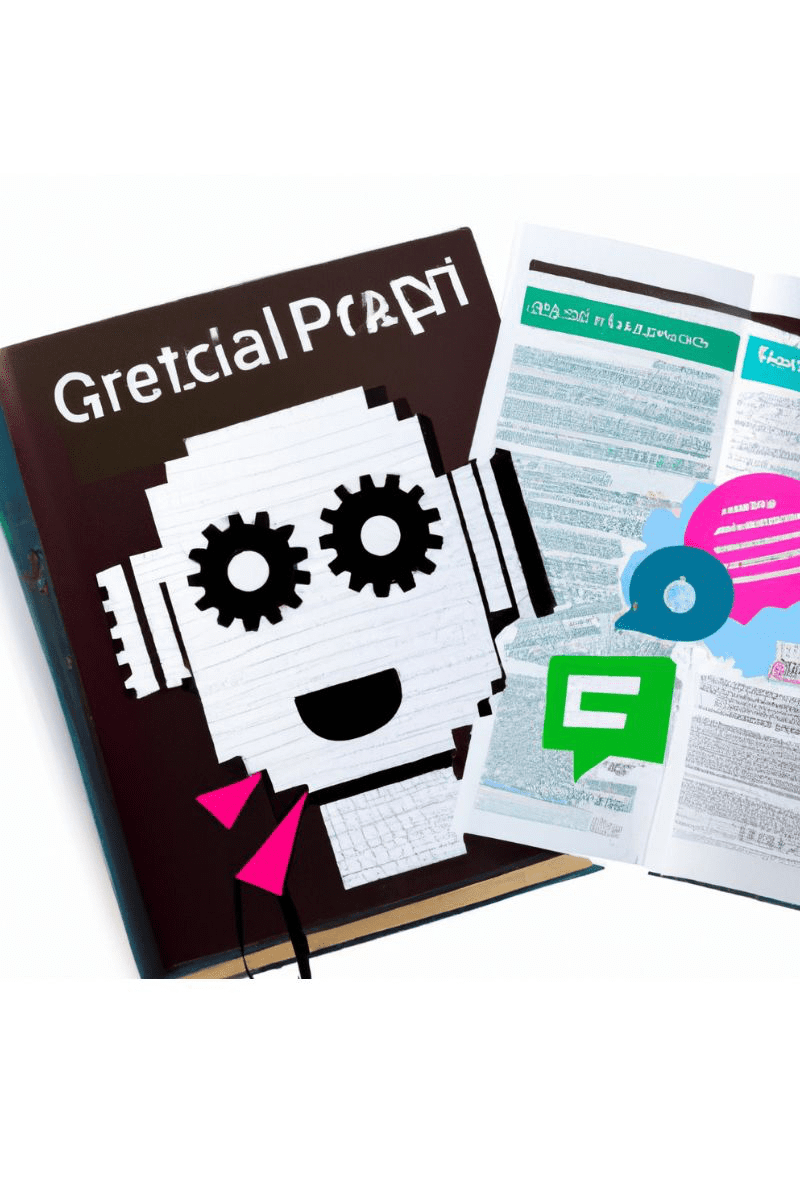
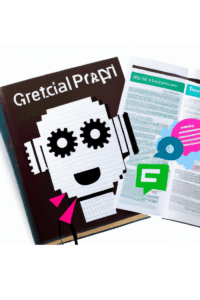 How to Automate wordpress blog post using chatgpt
How to Automate wordpress blog post using chatgpt